

My online portfolio was developed in conjunction with Blue Marble University’s Doctor of Science in Instructional Design and Technology program. I have included a combination of required assignments and my own ideas as a special education technology teacher. I have two master’s degrees and teaching licenses: special education and instructional technology specialist. Now, I am pleased to have a D.Sc. in Instructional Design and Technology from Blue Marble University! See the About Me page for additional information.
The banner at the top of this page demonstrates my connection to both special education and instructional technology. Additional information can be found at Color Coded Picture Communication Symbols.
I am pleased to announce that my dissertation is complete!
Crystal Fjord University: My Demonstration Website for Higher Education
I developed a demonstration website for a demonstration university of my own creation. It shows how WordPress can be effectively used by colleges for everything from admitting students to providing instruction. I also have a Discussion menu item for anyone who wants to learn more about the process that I used in making this site. Click on the picture below to look at my Crystal Fjord University demonstration website.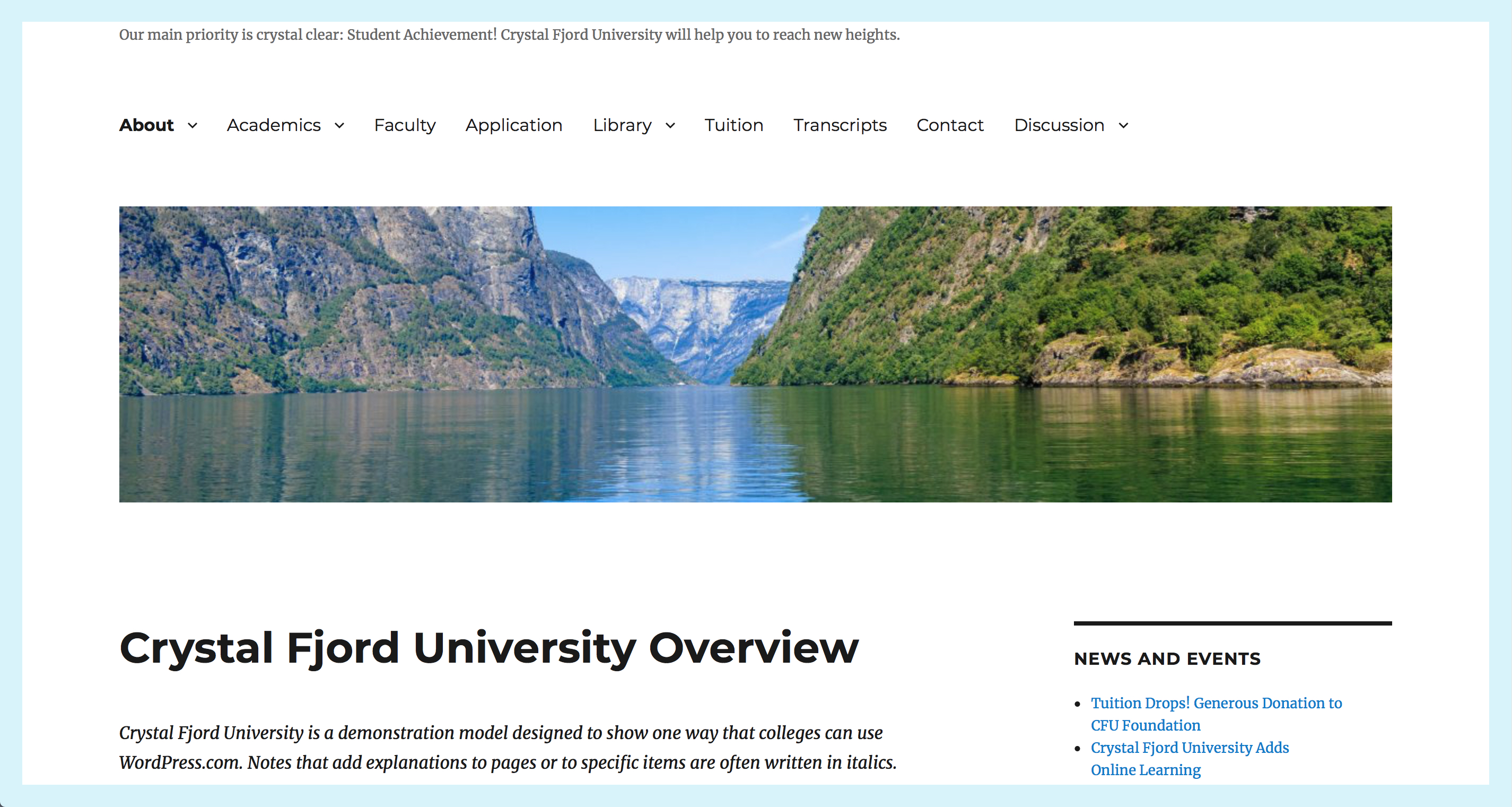 If you need it, the direct link to the demonstration site is https://crystalfjorduniversity.wordpress.com.
If you need it, the direct link to the demonstration site is https://crystalfjorduniversity.wordpress.com.
Click on this sentence to go directly to my web page introducing the demonstration site.

2 replies on “Introduction”
Greetings from Carolina! I’m bored at work so I decided to browse your site on my iphone during lunch break. I really like the knowledge you provide here and can’t wait to take a look when I get home. I’m surprised at how fast your blog loaded on my cell phone .. I’m not even using WIFI, just 3G .. Anyhow, superb blog!
LikeLike
Thank you for the high praise. I will be updating the site and fixing broken aspects throughout the rest of 2022. Changing themes made my site more accessible, but there are still many issues. I wish you well!
LikeLike